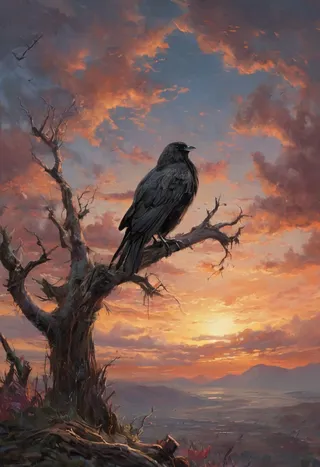Glow Effect - v1.0
推奨ネガティブプロンプト
(girl, woman, human)
people
easynegative, light-negative-neg, borders, frames, out of frame, (person, girl, 1girl, woman)
推奨パラメータ
samplers
steps
cfg
clip skip
resolution
other models
推奨ハイレゾパラメータ
upscaler
upscale
denoising strength
ヒント
If you want a more dramatic glow effect, increase the weight of the TI in your prompt.
To avoid unwanted people in images, include (girl, woman, human) in your negative prompts.
Add a color to specify single glow color or omit to get multiple glow colors.
Use 'black background' in your prompt for maximum glow effect.
Mixing this TI with other TIs or LoRas can overpower the effect, so adjust weights accordingly.
バージョンのハイライト
It tends to favor people (as in it tends to put women in your images even when you ask for something else like a cat), but does work with other objects. If you don't want people, try putting (girl, woman, human) in your negative and weight what you do want in your prompt like (cat)2 or whatever it takes to get it to work the way you want.
It makes things glow. Version 1 makes a good lighting TI even if you aren't trying to make it things glow. Version 2 is very glow-y.
Showcase images were mostly generated with Dreamshaper8. This TI is NOT designed to work with XL or Pony.
Version 1 tends to favor people (as in it tends to put women in your images even when you ask for something else like a cat), but does work with other objects. If you don't want people, try putting (girl, woman, human) in your negative and weight what you do want in your prompt like (cat)2 or whatever it takes to get it to work the way you want.
Version 2 is less likely to add people when no people are asked for and has a more pronounced glow effect.
If you want a more dramatic effect then weight it as with any TI. If you lower the weight though it works as a good lighting embedding. Mixing it with other TIs and/or LoRas tend to overpower it, so if you do that, definitely weight it.
Specify a color for a single glow color or don't and it will have many colors.
Add "black background" or something similar for the most glow, or don't and see what happens. It does work either way.
Have fun and please feel free to share with me what you make. I love to see what other people create.
This was made as a pickletensor and then converted to a safetensor (thank you @hmonk), so if something goes wrong with the safetensor file, please let me know.
A lot of people have been trying to copy my crystal dove picture. To get anything like it, you need my Crystal Statue TI too. Put this TI (the glow effect one) first in your prompt and then the crystal one and make sure you have people in your negative as described above.